MicroG is an app that you can install on your phone, allowing you to run any modded version of Google apps. For example, it can help you with the modded version of YouTube.
Mostly, people use it to install a modded version of YouTube on their phones, and that’s how you’ll be able to sign in to Google services.
So whenever you’ve installed the modded version of YouTube, you need to install MicroG on your phone. While sharing the instructions for the app, I will also share the link to the app below.
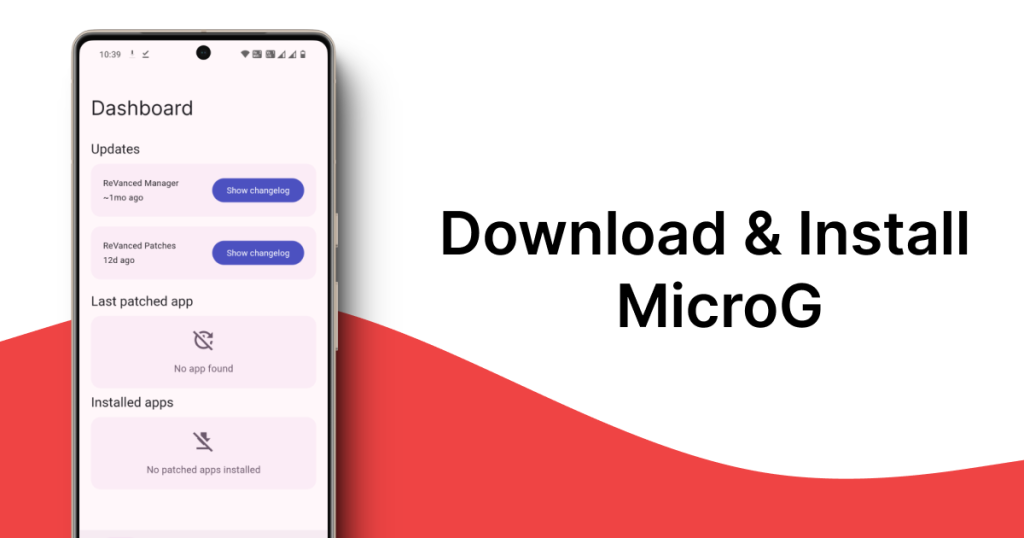
Download MicroG Latest Version on Android
- Download MicroG on your phone from here
- Install MicroG on your phone, and it might throw an unknown source error. Click on the settings.
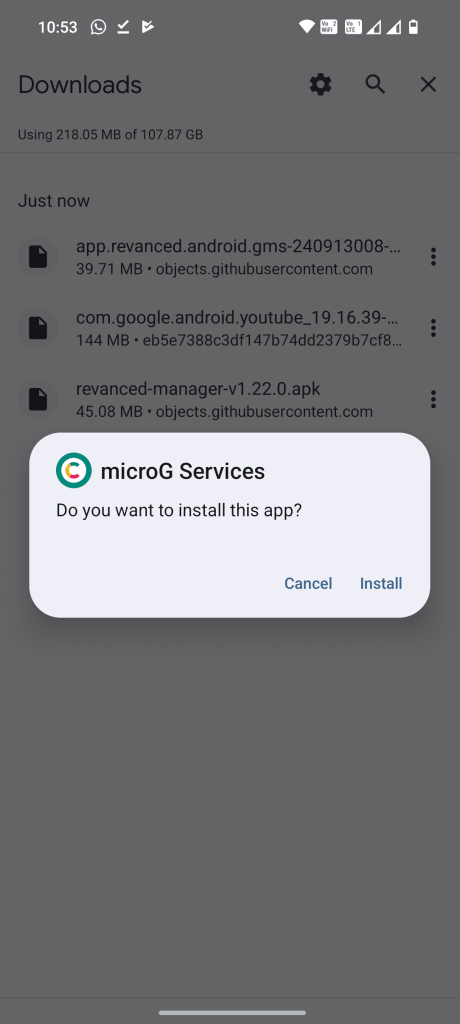
- Enable downloading apps from Unknown Sources.
- Open the application on your phone. You need to click on “Google Accounts”.
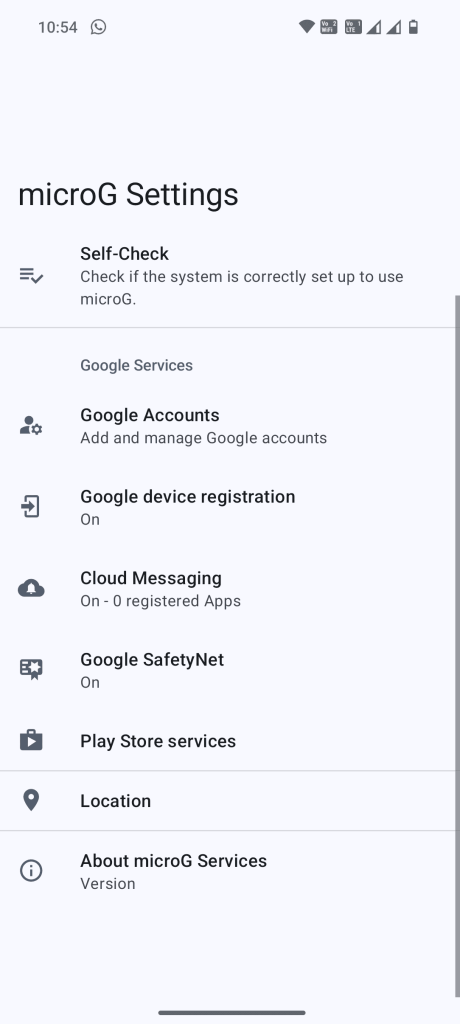
- Then you need to click on “Add Google account“
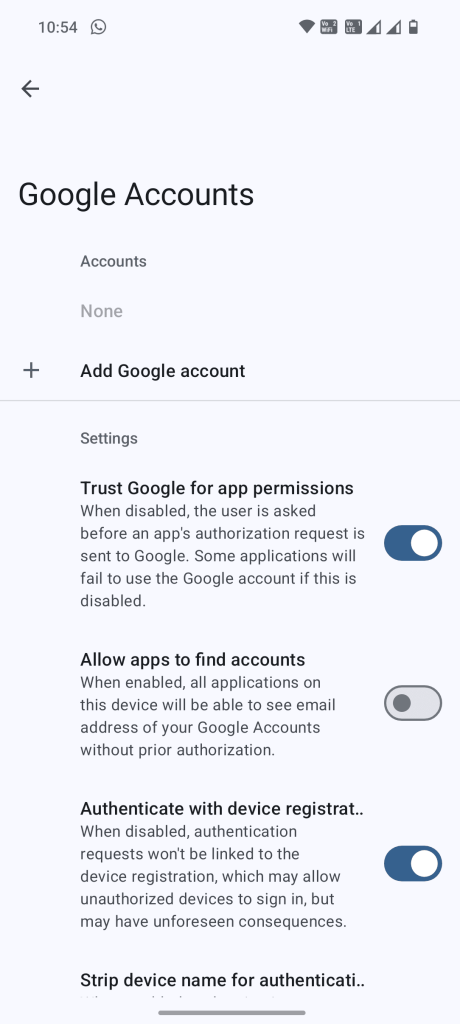
- It’s safe; don’t worry, nothing will happen to your Google Account.
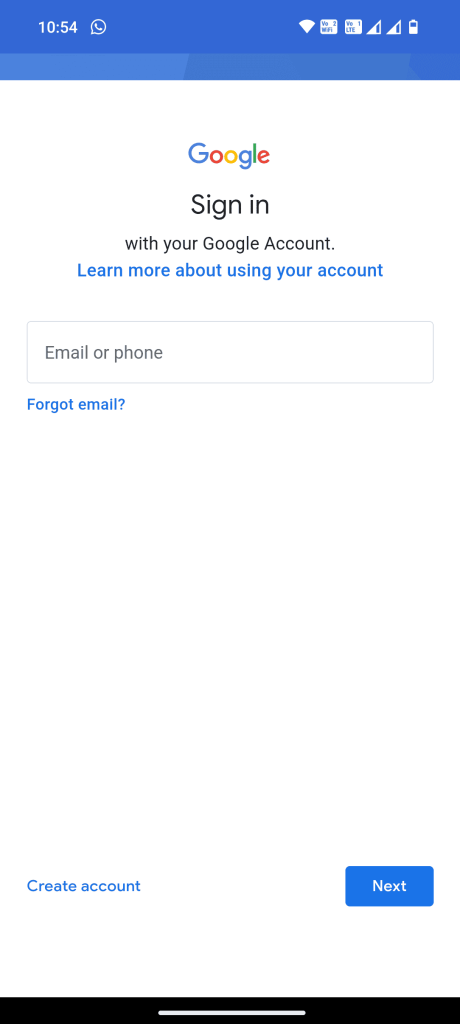
- Once signed in, open the YouTube app on your phone.
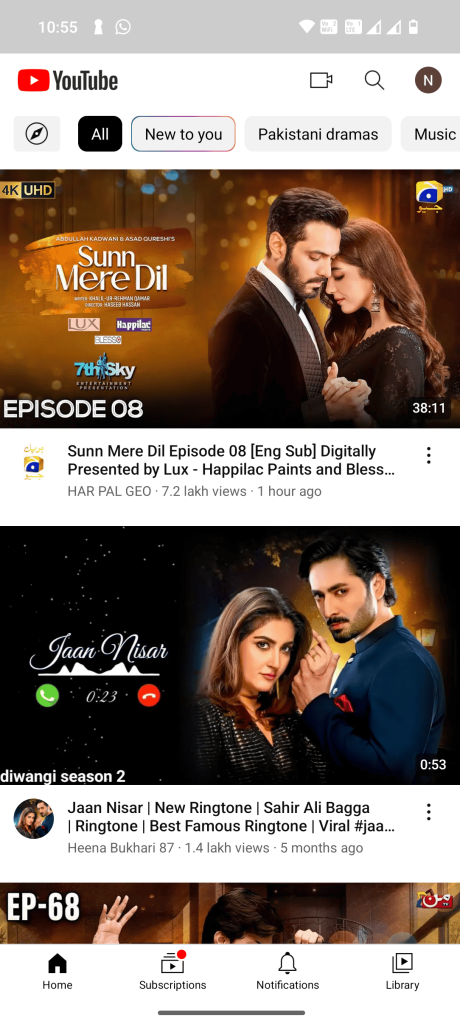
- That’s it! You’ve successfully installed the app on your phone. It’s as easy as that.
Conclusion:
And there you have it, folks! Setting up MicroG isn’t as scary as it might have seemed at first, right? Think of it as your friendly bridge to enjoying modded Google apps without any hassle. Whether you’re doing this to enhance your YouTube experience or explore other modified Google services, you’re now part of a community that values having more control over their mobile experience.
Remember, while the process might seem a bit technical at first (especially that “unknown sources” part!), you’ve got this! If you run into any bumps along the way, don’t worry – that’s totally normal, and you can always come back to this guide for a quick refresh.
Before you go ahead and enjoy your newly set up system, just a quick pat on the back – you’ve successfully taken a step toward customizing your Android experience just the way you want it. Pretty cool, right?
Happy modding, and enjoy your enhanced Android experience! 🚀