Ever wished you could customize YouTube exactly the way you want it? YouTube ReVanced patches are like a massive toolkit that lets you rebuild YouTube from the ground up, tailoring every aspect to your preferences. Think of it as having access to YouTube’s control panel, where you can flip switches on and off to create your perfect viewing experience.
In this guide, we’ll walk through the extensive collection of patches available for YouTube ReVanced. Whether you’re looking to enhance your viewing experience, improve performance, or just declutter your interface, there’s a patch for that. From basic tweaks like removing ads to advanced modifications like custom branding and debugging features, we’ll cover it all.
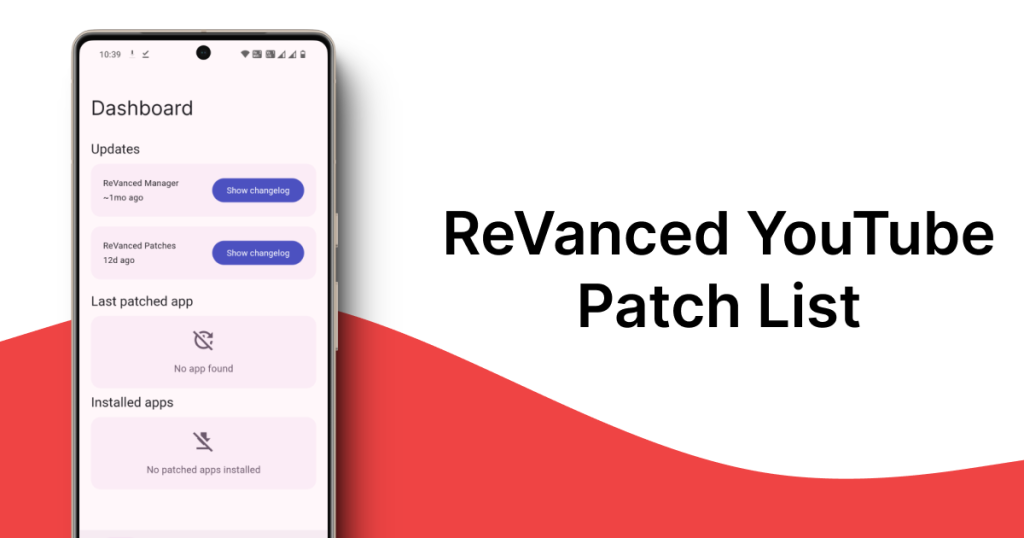
YouTube Patch List
- Copy video URL – Quick access to copy video links via player buttons
- Swipe controls – Customize volume and brightness with swipe gestures
- Downloads – Enable video downloads through external apps
- Seekbar tapping – Quick video navigation with tap-to-seek feature
- Enable slide to seek – Replace 2x speed with slide-to-seek functionality
- Disable precise seeking gesture – Remove up-swipe precise seeking feature
- Remove viewer discretion dialog – Auto-accept age restriction warnings
- Player flyout menu – Customize visible options in player settings menu
- Hide endscreen cards – Remove suggested videos at video end
- Hide Shorts components – Remove YouTube Shorts-related features
- Comments – Control visibility of comment sections
- Hide timestamp – Remove video timestamp from player
- Disable suggested video end screen – Remove end-of-video recommendations
- Disable fullscreen ambient mode – Turn off ambient effects in fullscreen
- Hide album cards – Remove album promotions below artist descriptions
- Hide floating microphone – Remove floating mic button during search
- Hide layout components – Customize visibility of interface elements
- Hide filter bar – Remove category filters from video feeds
- Hide info cards – Remove creator-added information cards
- Hide seekbar – Remove video progress bar
- Disable rolling number animations – Show static numbers for views/likes
- Hide crowdfunding box – Remove fundraising section above descriptions
- Custom player overlay opacity – Adjust player controls background transparency
- Remove player controls background – Remove dark overlay behind controls
- Bypass image region restrictions – Access region-blocked images
- Alternative thumbnails – Use DeArrow API or video captures for thumbnails
- Spoof app version – Access old features by faking app version
- Disable auto captions – Prevent automatic caption activation
- Miniplayer – Customize minimized player appearance
- Disable player popup panels – Prevent automatic panel opening
- Custom branding – Personalize app name and icon
- Change header – Modify app header appearance
- Theme – Customize app appearance with themes
- Hide player buttons – Remove previous/next buttons from player
- Hide video action buttons – Remove action buttons below videos
- Hide captions button – Remove closed captions toggle
- Hide autoplay button – Remove autoplay toggle from player
- Hide cast button – Remove Chromecast button
- Navigation buttons – Customize navigation bar buttons
- Return YouTube Dislike – Restore dislike count display
- Disable resuming Shorts – Prevent Shorts auto-resume on startup
- Change start page – Choose default landing page
- SponsorBlock – Skip unwanted video segments automatically
- Enable tablet layout – Switch to tablet interface
- Restore old seekbar thumbnails – Bring back classic preview thumbnails
- Wide searchbar – Replace search icon with full-width bar
- Restore old video quality menu – Return to classic quality selector
- Playback speed – Enhanced speed control options
- Remember video quality – Auto-select last used quality
- Hide ads – Remove general advertisements
- Video ads – Remove in-video advertisements
- Spoof device dimensions – Access higher quality options
- Open links externally – Force external browser for links
- Bypass URL redirects – Skip redirect pages
- Remove background playback restrictions – Enable unrestricted background play
- Spoof video streams – Enable video playback
- Enable debugging – Access debugging features
- GmsCore support – Run without Google Play Services
- Remove tracking query parameter – Clean shared URLs
- Disable zoom haptics – Remove zoom vibration feedback
- Announcements – Show ReVanced updates on startup
- Check watch history domain – Verify watch history functionality
- Always repeat – Auto-repeat videos on completion
Conclusion
The world of YouTube ReVanced patches is truly a testament to how customizable your video-watching experience can become. With over 50 different patches at your disposal, you’re no longer stuck with YouTube’s one-size-fits-all approach. Instead, you have the power to craft an experience that’s uniquely yours.
Remember, you don’t need to apply every patch available – think of it as a buffet where you can pick and choose what works best for you. Whether you’re a minimalist who just wants ad-free viewing with a clean interface, or a power user who craves granular control over every feature, ReVanced’s patch system has you covered.
The beauty of these patches lies not just in what they can remove, but in what they can add to your YouTube experience. From practical features like Return YouTube Dislike and SponsorBlock to quality-of-life improvements like custom themes and swipe controls, each patch serves a purpose in enhancing how you interact with YouTube.
As YouTube continues to evolve, ReVanced’s patch system stands as a powerful reminder that users should have a say in how they consume content. It’s not just about watching videos anymore – it’s about watching them your way.